




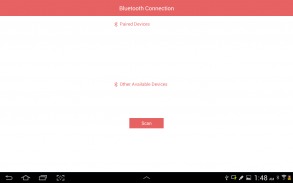
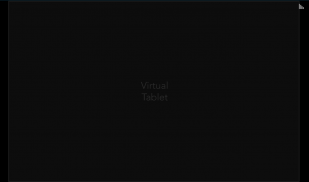
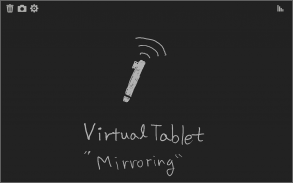
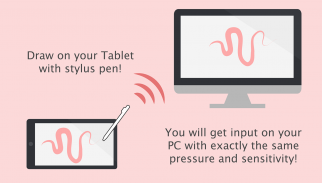
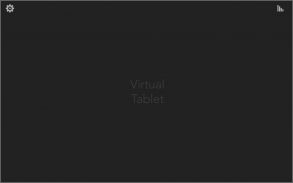




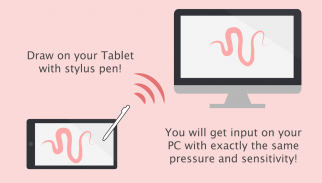


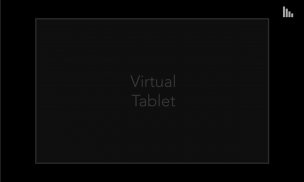
VirtualTablet Lite (S-Pen)

คำอธิบายของVirtualTablet Lite (S-Pen)
*** หากคุณมีอุปกรณ์แท็บเล็ต / โทรศัพท์คุณสามารถวาดบนคอมพิวเตอร์ของคุณด้วย VirtualTablet! ***
*** หากคุณมีหมายเหตุกาแล็กซี่ซีรีส์กับ S-Pen คุณสามารถวาดที่มีความไวความดัน! ***
*** โปรแกรมเซิร์ฟเวอร์เพิ่มเติม (สามารถดาวน์โหลดได้จาก http://www.sunnysidesoft.com/virtualtablet) ควรจะทำงานบนเครื่องคอมพิวเตอร์ของคุณ (สนับสนุนทั้ง Windows และ Mac) เพื่อใช้ app นี้ ***
** รุ่น Lite VirtualTablet กับโฆษณายังมีอยู่ในร้าน **
** คุณสามารถซื้อเวอร์ชันเต็มของ VirtualTablet ไม่มีโฆษณาในร้าน **
เปิดอุปกรณ์แท็บเล็ตของคุณลงใน Digitizer ไร้สาย!
ใช้ app นี้บนอุปกรณ์แท็บเล็ตด้วยการสนับสนุนปากกาสไตลั หากโปรแกรมเซิร์ฟเวอร์ VirtualTablet กำลังทำงานอยู่บนคอมพิวเตอร์ของคุณคุณได้อย่างลงตัวสามารถถ่ายโอนข้อมูลที่ป้อนไปยังเครื่องคอมพิวเตอร์ของคุณเช่นคุณใช้ Digitizer จริง H / W คุณสามารถดาวน์โหลดโปรแกรม VirtualTablet เซิร์ฟเวอร์ฟรีจาก http://www.sunnysidesoft.com/virtualtablet
คุณไม่จำเป็นต้องซื้อ Digitizer จริง (เช่น Wacom แท็บเล็ต) สำหรับเดสก์ทอปของคุณอีกต่อไป
ถ้าคุณอยากจะวาดด้วยปากกาสไตลัสของคุณดาวน์โหลด VirtualTablet ในขณะนี้!
เปิดอุปกรณ์แท็บเล็ตของคุณลงใน Digitizer ไร้อากาศเย็นกับมีการตรวจสอบนี้
[คุณสมบัติรายละเอียด]
- โหมด USB และบลูทู ธ และการเชื่อมต่อ WiFi
- ซ้าย / ขวาโหมดมือ
- การปรับขนาดแท็บเล็ต
- การสนับสนุนโหมดการป้อนข้อมูลทั้งหมดของ S-Pen เหมือนสไตลัส (การเคลื่อนไหวในช่วงเลื่อนปุ่มบาร์เรลปลายยางลบและอื่น ๆ ).
- การสนับสนุนการวาดภาพด้วยนิ้วหรือสไตลัส capacitive เช่นกัน
- การค้นพบเซิร์ฟเวอร์โดยอัตโนมัติในเครือข่าย WiFi เดียวกัน
[สิ่งที่คุณสามารถทำอะไรกับ app นี้]
- วาดด้วยปากกาสไตลัสบนผืนผ้าใบของการใช้งานกราฟิกใด ๆ ในเครื่องคอมพิวเตอร์ของคุณ เพลิดเพลินไปกับการวาดภาพด้วยเครื่องมือแปรงใช้สไตลัสของคุณ! (ทำงานได้ดีกับโปรแกรม Adobe Photoshop, Illustrator, Animate, Sketchbook Pro, และอื่น ๆ )
- ควบคุมระยะไกลเครื่องคอมพิวเตอร์ของคุณด้วยปากกาสไตลัสหรือนิ้วมือ (เช่นเดียวกับเมาส์ระยะไกล)
- ให้เขียนคำอธิบายประกอบมือในการดูไฟล์ PDF ของคอมพิวเตอร์ของคุณ

























